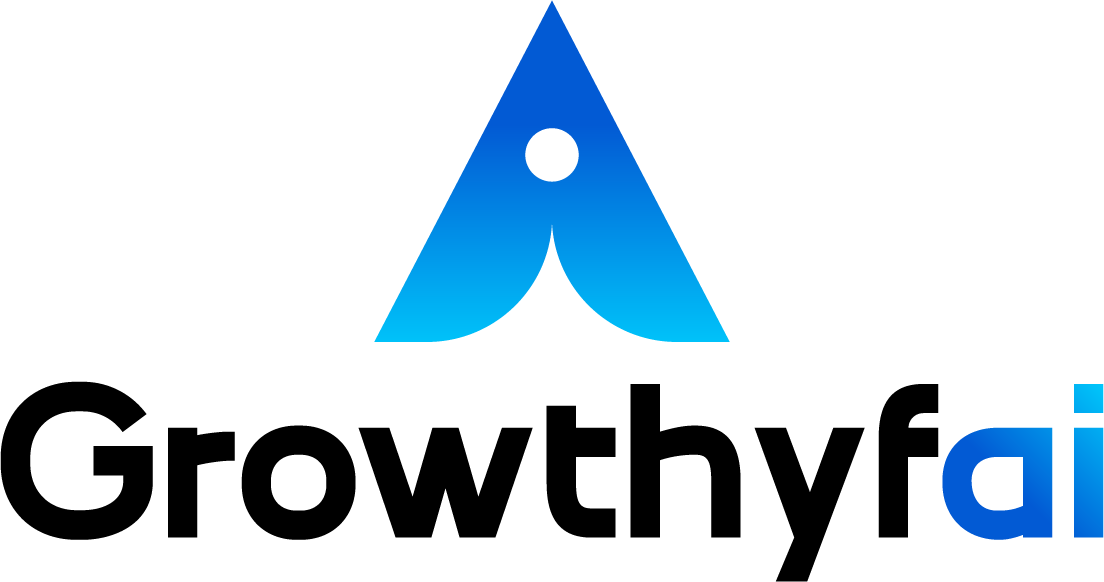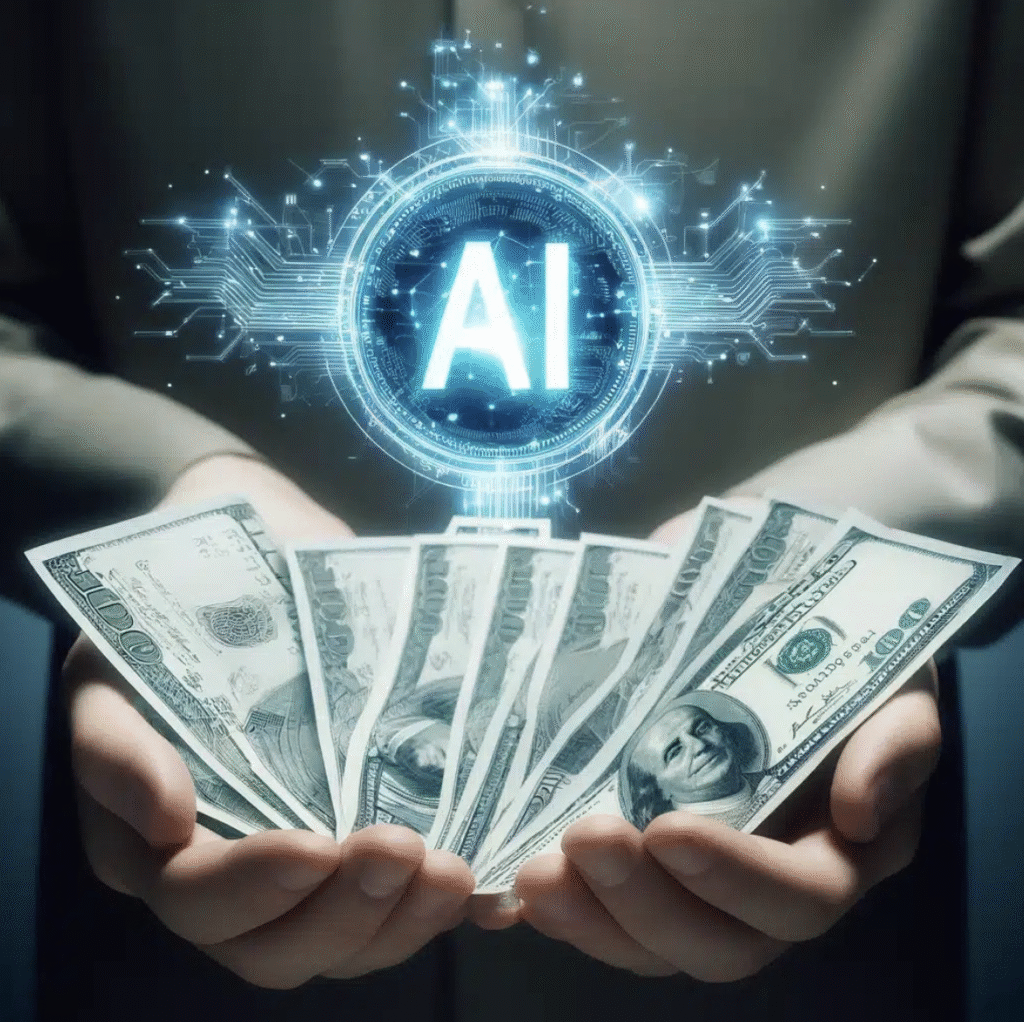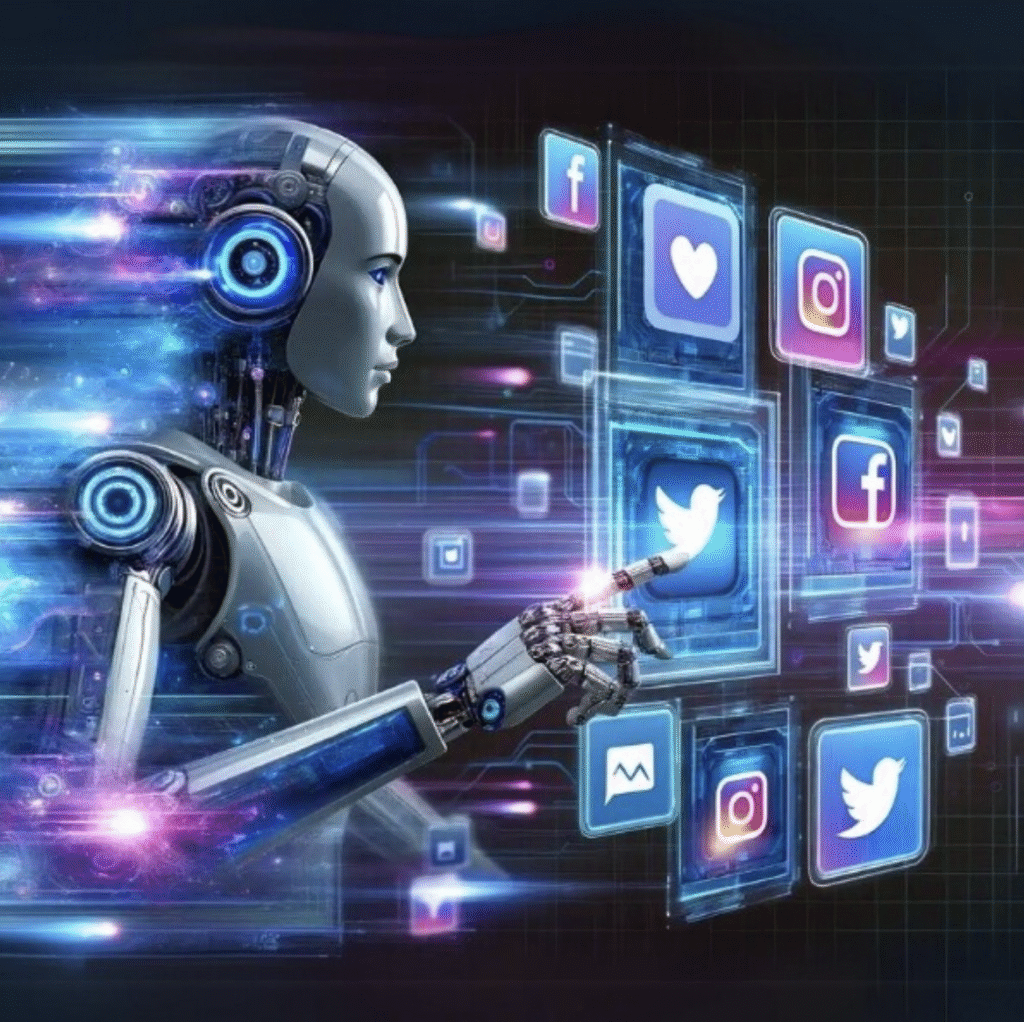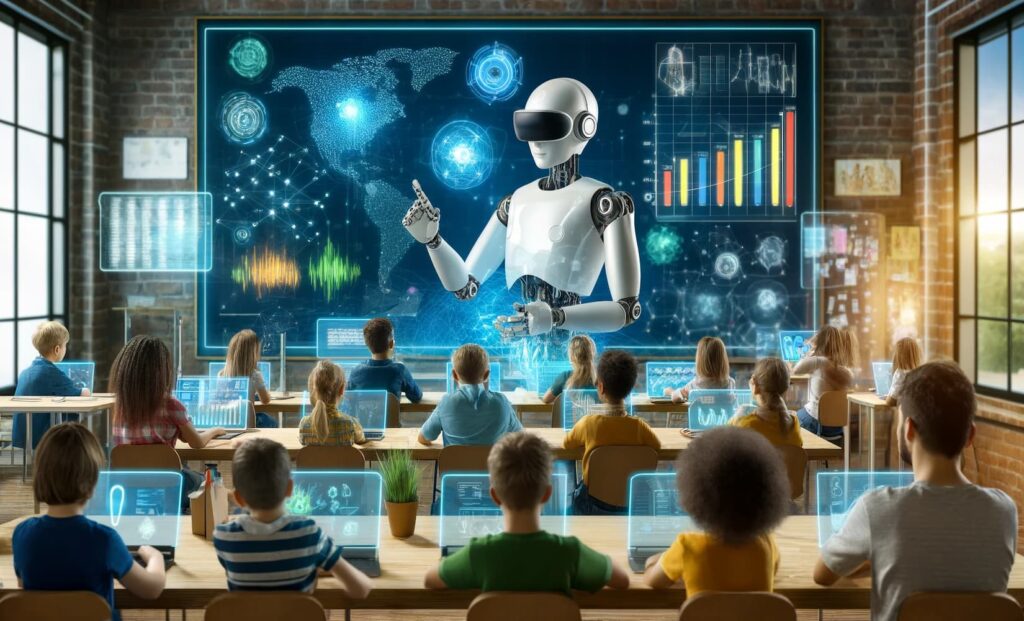ChatGPT’s Creative Classroom Applications

Introduction: A New Kind of Classroom Helper
There’s a new “teacher’s pet” in school — and it runs on code. From helping students with homework to aiding teachers in lesson planning, AI tools like ChatGPT are becoming a central part of modern classrooms. But unlike the know-it-all sitting in the front row, this digital helper works tirelessly, never complains, and can explain algebra in pirate-speak if you want it to.
In this blog post, we’ll explore fun, practical, and impactful ways AI is transforming learning environments across the globe — and how teachers, students, and even parents are embracing this tech-powered revolution.
Why Use AI in the Classroom?
The pandemic accelerated digital learning, and now AI is leading the next wave — not to replace teachers, but to supercharge their abilities.
Here’s what AI brings to the table:
- Instant feedback for students
- Creative brainstorming for projects
- 24/7 availability
- Personalization at scale
- Reduced prep time for educators
Whether you’re a teacher looking to save time or a student wanting help with that confusing assignment, AI can lend a hand.
1. Lesson Planning in Seconds
Teachers often spend hours crafting lesson plans. AI tools like ChatGPT, Notion AI, or LessonPlans.ai can:
- Generate topic outlines
- Suggest age-appropriate examples
- Recommend related activities or assessments
💡 Example: Ask ChatGPT:
“Create a 45-minute interactive lesson plan on photosynthesis for 6th graders.”
You’ll get a breakdown that includes:
- Introduction
- Interactive game
- Quiz
- Summary activity
It’s like having a co-teacher that’s lightning-fast with curriculum design.
2. AI as a Writing Assistant for Students
Students can use ChatGPT to:
- Brainstorm ideas for essays
- Get help rephrasing clunky sentences
- Learn grammar rules in context
- Practice formal vs informal tone
This is especially helpful for ESL learners or students with learning differences, giving them a scaffold that builds confidence.
📝 Tip: Encourage students to use AI as a thinking partner, not a cheat sheet.
3. Real-Time Q&A Buddy
Some students are shy or hesitant to ask “dumb” questions. An AI chatbot can be that non-judgmental tutor available 24/7.
“Why do we need imaginary numbers?”
“Can you explain the Civil War like I’m 10 years old?”
No raised hands. No embarrassment. Just learning at your pace.
4. Fun & Creative Assignments with AI
AI isn’t all about facts and figures — it can get wildly creative, too!
🎨 Creative AI assignment ideas:
- “Write a diary entry from the perspective of a drop of water going through the water cycle.”
- “Use AI to script a conversation between Albert Einstein and Elon Musk.”
- “Ask ChatGPT to generate a short fable — then rewrite it in your own words.”
These exercises combine storytelling, critical thinking, and writing skills in ways that feel like play.
5. Quiz & Worksheet Generator
Need a pop quiz? Done. Want 3 versions of a worksheet for differentiated learning? No problem.
ChatGPT can generate:
- Multiple-choice questions
- Short-answer practice
- Crossword clues
- True/false and fill-in-the-blank sheets
✏️ Try:
“Create a 10-question quiz on renewable vs non-renewable energy for 8th graders.”
You’ll have something ready in seconds — printable or digital.
6. AI-Powered Peer Review
Students can copy/paste their work into ChatGPT and ask:
“Can you give me feedback like a teacher would?”
This helps learners identify areas for improvement before submitting — a big confidence booster.
Even better: students can critique AI-generated essays to spot errors and improve their editorial skills.
7. Gamifying Learning with AI
Gamified lessons are more engaging — and AI can help bring those to life.
🏆 Use prompts like:
- “Create a classroom escape room challenge based on the American Revolution.”
- “Design a trivia game on animal adaptations.”
Combine this with tools like Kahoot or Quizizz to create unforgettable learning moments.
Real-World Success Stories
📍 Finland: Teachers are officially using ChatGPT to plan lessons and teach students how to responsibly use AI for research and creativity.
📍 U.S. Classrooms: Some schools are using ChatGPT to teach “prompt engineering” — a 21st-century skill for coding, writing, and critical thinking.
📍 India: Low-income classrooms are testing WhatsApp-based AI bots that tutor students in English and math using voice and chat.
Common Concerns (and How to Handle Them)
❓ “Isn’t this cheating?”
Not if it’s guided use. Students learn more by working with AI than by copying from it.
❓ “Will it replace teachers?”
No — just like calculators didn’t replace math teachers. AI is a tool. Human connection and empathy are irreplaceable.
❓ “Can students misuse it?”
Yes, but so can books, phones, or Google. The solution is digital literacy and clear boundaries, not bans.
Best Practices for Using AI in Classrooms
✔️ Set guidelines for responsible use
✔️ Use AI to enhance, not replace, human feedback
✔️ Always verify AI-generated content
✔️ Teach students how to “prompt” effectively
✔️ Focus on creativity and application, not just answers
Tools to Explore
| Tool | Purpose |
|---|---|
| ChatGPT | Writing, brainstorming, Q&A |
| Diffit | Simplifying or leveling texts |
| MagicSchool.ai | Teacher-focused AI lesson tools |
| Grammarly | Writing assistance |
| Conker | Quiz & test generation |
Final Thoughts: From Chalkboards to Chatbots
AI like ChatGPT isn’t a magic wand — but it’s a powerful assistant in the hands of curious learners and passionate teachers. Whether it’s brainstorming a story, reviewing an essay, or generating a pop quiz, AI can turn routine tasks into exciting moments of learning.
So instead of fearing it, let’s embrace it. Train our students not just to use AI, but to question it, collaborate with it, and think beyond it.
After all, the real teacher’s pet isn’t the smartest — it’s the one who helps others learn. And now, that pet might just be powered by OpenAI.
Would you like the WordPress-formatted HTML version of this post too, with featured image suggestions and SEO meta tags?