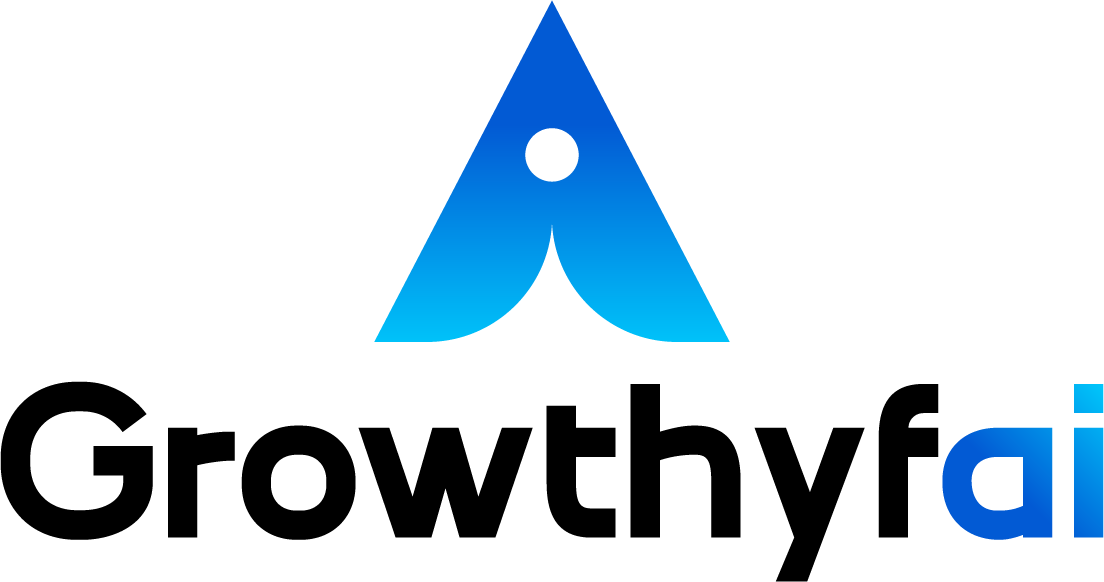-
 59
Gems
59
Gems
 57240
Points
57240
Points
Hey everyone!
During today’s Q&A session, I noticed a few had doubts about activating Perplexity Pro — here’s a quick step-by-step guide that might help 👇🔹 Steps to Claim Perplexity Pro via Airtel Thanks App
- Open
or install the Airtel Thanks app on your smartphone. - Log
in with your Airtel mobile number (linked to your SIM). - Go
to “Rewards” / “Rewards & OTTs” / “Claim OTTs and more.” - Look
for the Perplexity Pro card or banner. - Tap
“Claim Now.” - Sign
in or create a Perplexity account (via Email, Google, or Apple ID). - Once
activated, your Perplexity account will show Pro access for 12 months! - You
can then log in with the same account on your PC or laptop to use it.
✨ Notes:
- Available
for all Airtel users (Prepaid, Postpaid, Broadband, DTH). - No
extra payment or credit card details needed. - If
you already have a paid subscription via Apple/Google, turn off
auto-renewal so the Airtel offer can apply after it ends. - If
you don’t see the Perplexity Pro card, check your app version or contact Airtel
Support. - Didn’t
finish setup? Use “Recover Account” under the Perplexity Pro card in the
app to continue.
Hope this helps those who were asking during the session 🙌
Jigna, Vandana and 10 others5 Comments-
 82
Gems
82
Gems
 74570
Points
74570
Points
Nice !
-
 89
Gems
89
Gems
 82650
Points
82650
Points
Informative post
-
 88
Gems
88
Gems
 83290
Points
83290
Points
Super helpful post!
-
 108
Gems
108
Gems
 100470
Points
100470
Points
Nice
-
 113
Gems
113
Gems
 111020
Points
111020
Points
👍
- Open