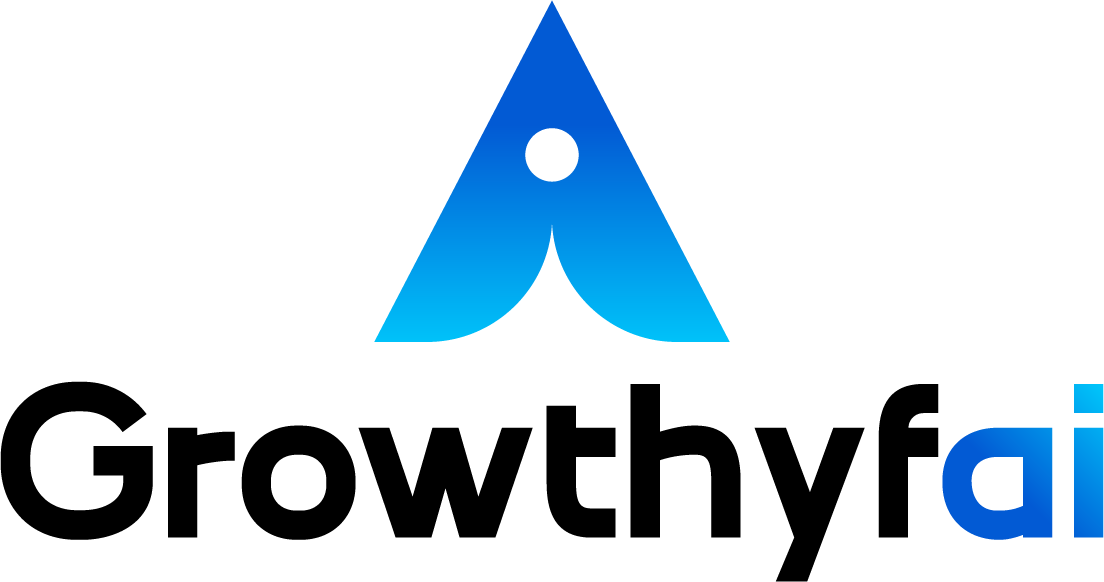-
 18
Gems
18
Gems
 15600
Points
15600
Points
Hi everyone, could you recommend any AI tools for converting large PDF files into DOCX format?
Naresh, Sunila and 5 others6 Comments-
 18
Gems
18
Gems
 15600
Points
15600
Points
Are there any free AI tools for this?
-
 38
Gems
38
Gems
 34270
Points
34270
Points
Tried WPS Paid version?
1-
 18
Gems
18
Gems
 15600
Points
15600
Points
@madhuctlc Thanks, but I prefer to stick with free options for now!
1-
 38
Gems
38
Gems
 34270
Points
34270
Points
@Coach LibreOffice is a free and open-source office suite. You can download and use it at no cost, and it is backed by a non-profit organization. It is also open source, giving you the freedom to use, share, and modify the software.
You can use LibreOffice to convert PDF files to DOC or DOCX format. The recommended process is to open your PDF in LibreOffice Draw, then use the “Save As” function to save it as a Microsoft Word document (DOCX) or ODF document. After conversion, it is suggested to review the layout and adjust formatting as sometimes fonts and spacing may need manual correction. This process works for both small and large PDFs, although performance may depend on your system’s hardware and the PDF’s complexity. LibreOffice runs on Windows, including Windows 7 SP1, 8, 10, and 11, as well as Windows Server versions from 2012 to 2022. You should have no compatibility issues running it on current or recent Windows versions.
May help you sir🙏
-
-
-
 122
Gems
122
Gems
 120250
Points
120250
Points
Nice
-
 59
Gems
59
Gems
 57240
Points
57240
Points
Beautiful
-