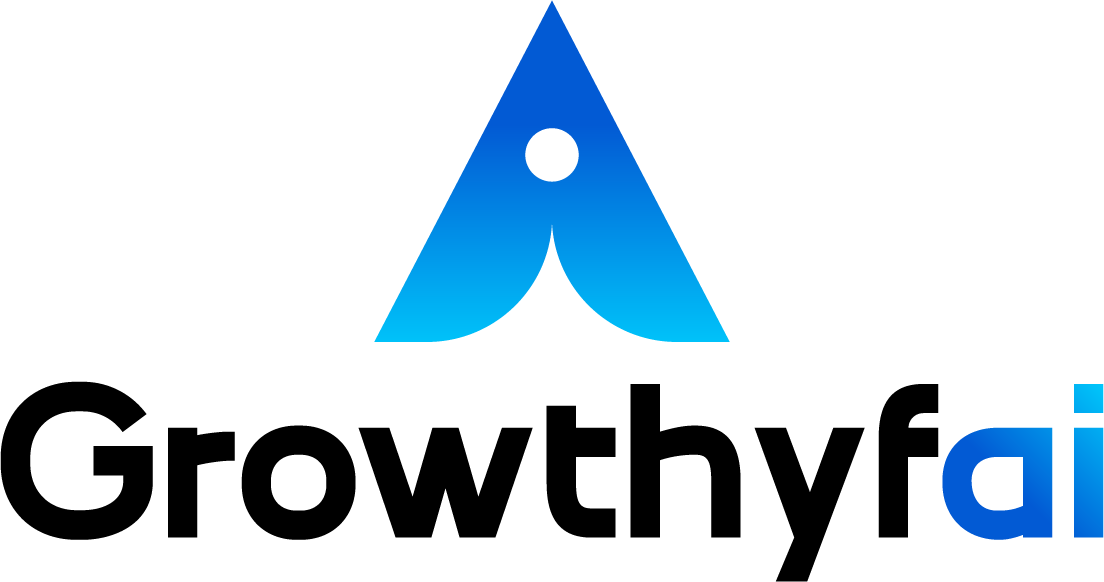-
 5
Gems
5
Gems
 5600
Points
5600
Points
DocuVoice — your docs Q&A + status buddy
I just launched DocuVoice, a developer-friendly AI Agent for voice and text that answers common questions from uploaded docs/FAQs that:
✅ Delivers instant, accurate answers from the product Knowledge Base
✅ Runs quick status/log/error checks via a lightweight API route
✅ Offers smart fallbacks (rephrase tips, browse topics, or support)
✅ Keeps momentum by always asking for your next questionIt’s concise, engineering-calm, and built for devs, SMEs, support, and PMs who want answers fast—without wading through long manuals.
Why test it (benefits):
• Ship faster: tight, copy-pasteable replies that cut ctrl-F time to near zero.
• Unblock debugging: status/logs path asks just enough (service/env/timeframe) and returns clear next steps.
• Never dead-end: if docs are thin, it guides rephrases or escalates with context—zero “sorry, can’t help.”
• Improves itself: logs unanswered asks and your next question to feed doc updates.-
How I built result-oriented conversations in Voiceflow (mini-guide)
-
Start with outcomes → Define intents:
kb_queryvsstatus_checkvsescalate. -
Nail the welcome → 1–2 lines explaining what DocuVoice does + how to start.
-
Route smart → Regex for “status|logs|errors|health|uptime|latency” → status path; else → docs path.
-
Slot-fill + validate → Ask for
service,env (dev/staging/prod),account_id?,timeframe?; reprompt invalid inputs. -
Confidence gate → Only present KB answers when
confidence ≥ 0.6; else trigger fallback. -
Fallback loop → Rephrase tips (area + action + object), topic browser, or support handoff with email validation + brief issue summary.
-
Tight answers → ≤120 words, bullets, copy-paste snippets, humble guidance if docs are thin.
-
Next-question loop → Always ask “What’s your next question?” and store a 60-word session brief.
-
Guardrails → Handle silence (gentle nudge) and off-topic (redirect).
-
Telemetry → Log
{intent, product_area, success, fallback_count}to improve docs & flows.
Try it & tell me what to improve:
-
Voice/text demo link → https://creator.voiceflow.com/prototype/68b4c6fc6683efe56ae0be0f
Try these starter prompts (just type & go)
-
“Getting started with the SDK (Node)”
-
“What is Docuvoice?”
-
“Auth: rotate API key via CLI”
-
“Webhook: verify HMAC signature example”
-
“Pagination: show request + response sample”
-
“Status: webapp prod last 15m”
-
“Logs: payment-service staging now”
-
“Rate limits: what are the defaults?”
-
“Errors: meaning of HTTP 429 and quick fix”
-
“Deploy: env vars for Docker compose”
-
“SDK: Python upload file snippet”
-
“Troubleshoot: OAuth redirect_uri mismatch”
If you try it, I’d love feedback—what answered well, where you got stuck, and what you want next.
-
creator.voiceflow.com
Voiceflow is the creative suite for designing, prototyping, and building voice apps on Alexa and Google.
Sisir, Mubeen and 5 others3 Comments -